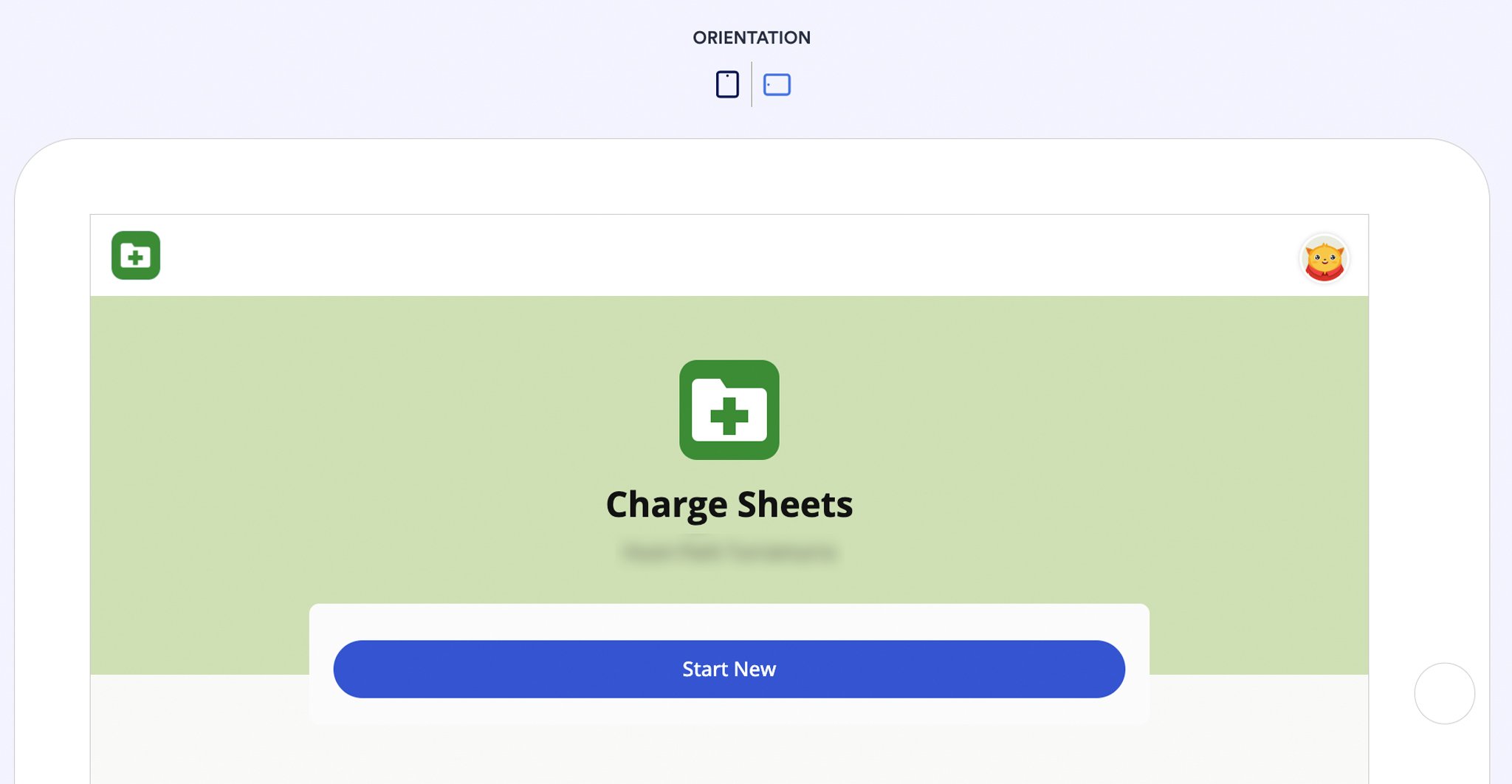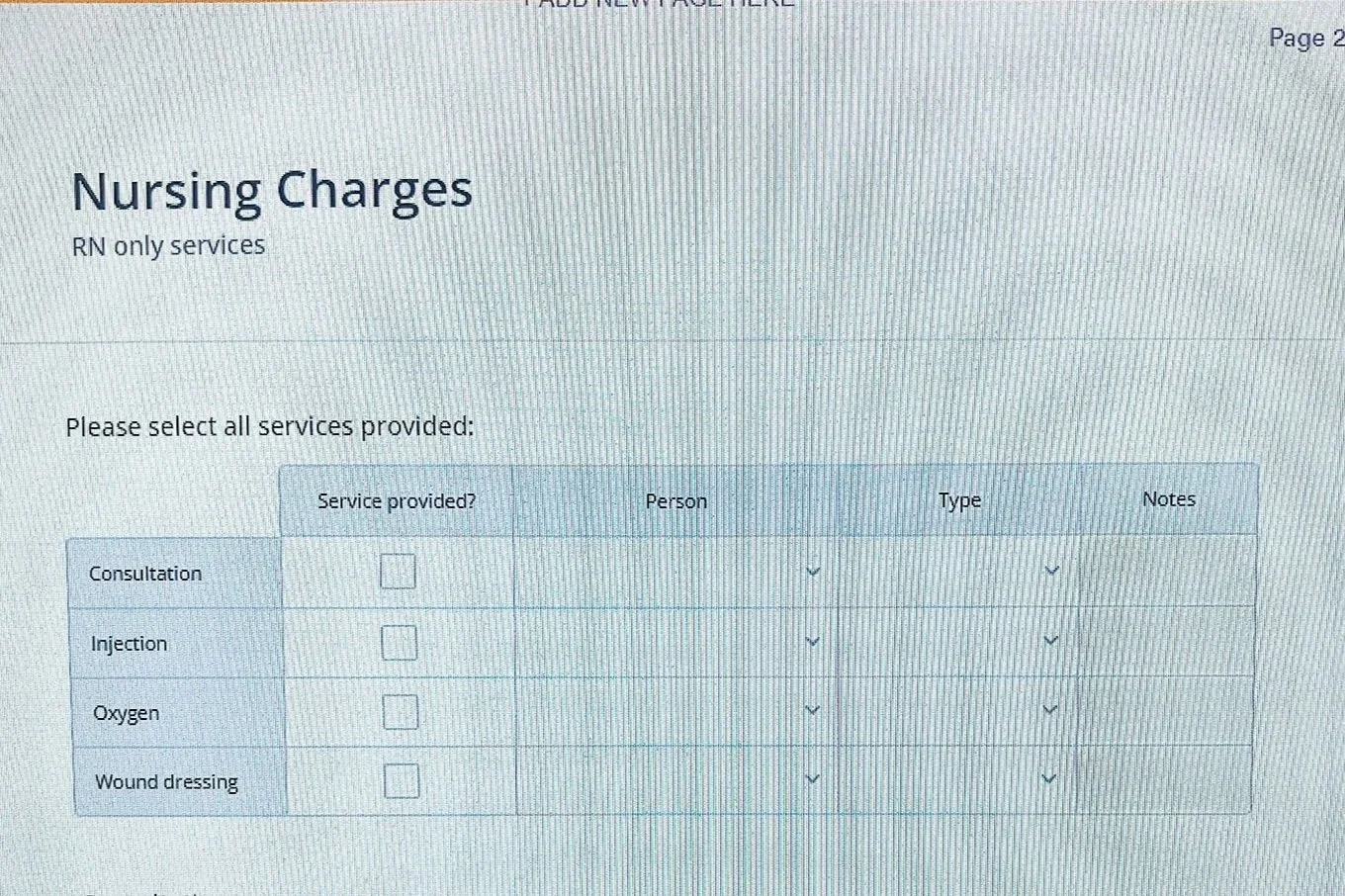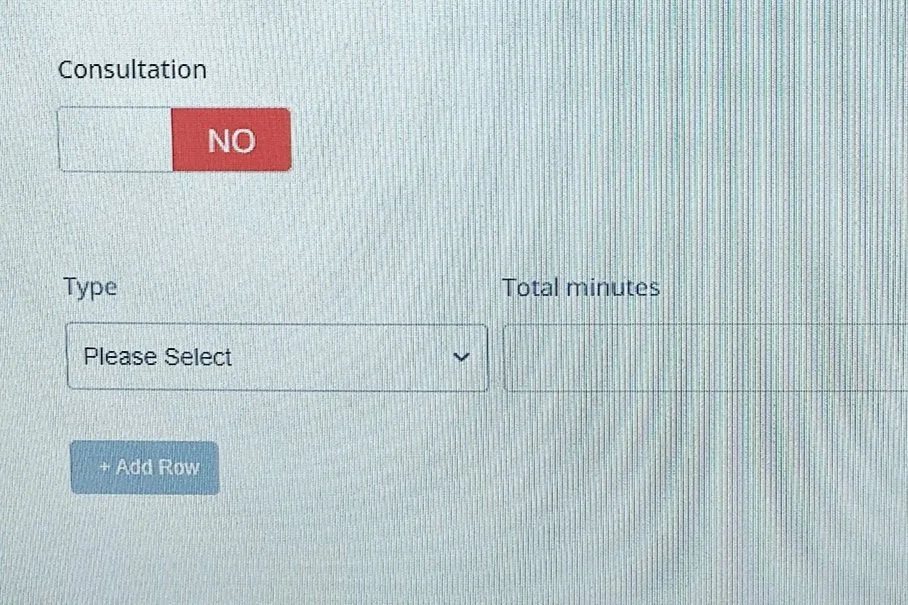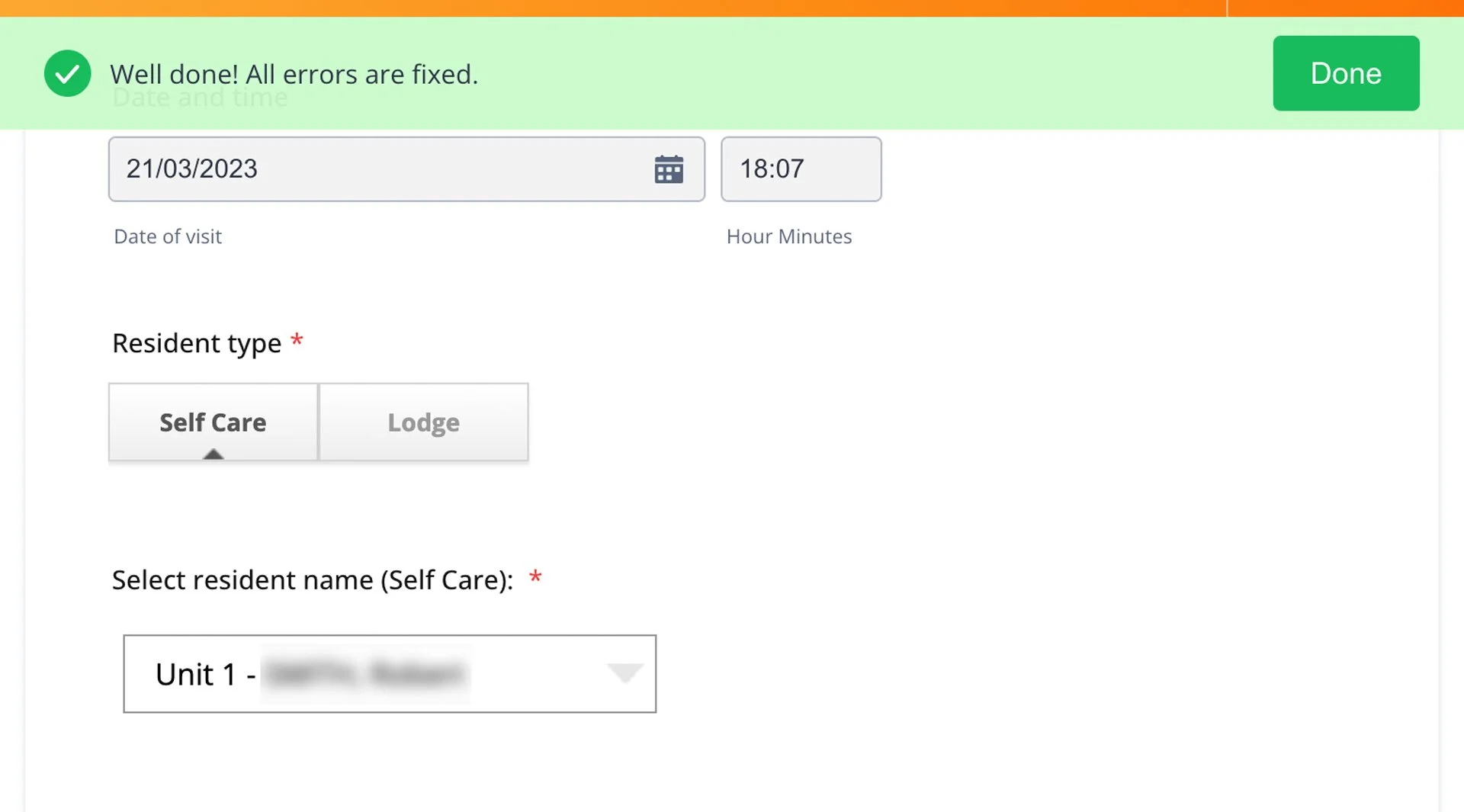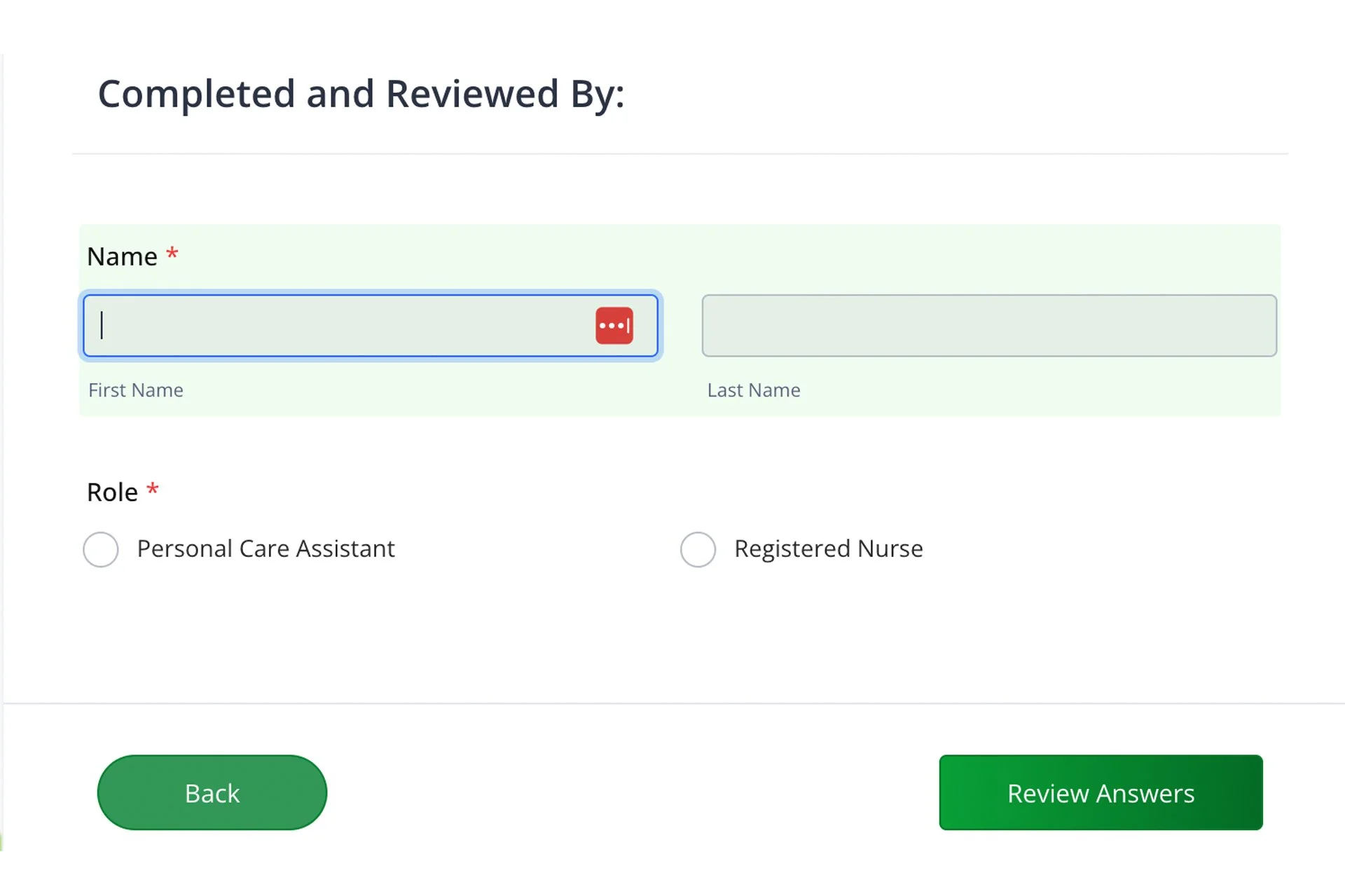Healthcare form design
Design research, UX/UI design
Creating an intuitive form for efficient data capture and billing purposes in a Sydney retirement village
Client
Vision Lifestyle Projects
Project status
Complete
Screenshot: close-up of ‘Home’ page of app
Design process
Discovering and defining
Vision Lifestyle Projects sought a design solution to improve the accuracy of and decrease the time spent billing residents for care services in a retirement village.
Key Stakeholders:
Vision Lifestyle Projects (hereafter, VLP), including the Village Manager
Head Nurse, Head of the Care Team at Huon Park
Personal Care Team at Huon Park;
Administrative staff at Huon Park;
Huon Park residents.
The problem
In a nutshell: The administrative staff spent an inordinate amount of time each month on billing. VLP wanted to streamline this process and make the billing more accurate to the actual services rendered to each resident by care staff.
The detail:
Residents at Huon Park were billed monthly.
The total bill for each resident depended on time spent providing care, the type of services rendered, standard/included vs. additional services, and (at the time) updated Aged Care legislation.
VLP determined that the problem centred on two factors:
The inaccuracy of data recorded on paper ‘Charge Sheets’ filled out for each resident by care staff; and
Admin staff would manually input data from each Charge Sheet into a spreadsheet as part of billing, which was highly inefficient.
It was important to VLP to accurately bill residents — reducing confusion of charges to residents and bill disputes — and free up administrative staff to work on other important tasks.
My role
I was hired to design a new electronic version of the Charge Sheet that could be accessed by care staff on a tablet after each visit to a resident. I also advocated for the needs of the care team — the main users of the new Charge Sheet — and insisted on user testing with care staff before delivering the final product.
As I began to familiarise myself with the Jotform backend, I conducted research:
I defined the archetypal users and created user profiles to understand user limitations, and how that would affect the form design, including shift time constraints and computer literacy. It helped me identify potential user issues in transitioning to using a digital form from the hardcopy Charge Sheets (e.g.: difficulty reading from a screen, anxiety around computer use, limited typing skills, etc.)
I spoke to the admin staff and nurses to better understand their needs for the final design solution. For instance, both admin staff and nurses spent extra time amending the Charge Sheets because staff were unclear how to categorise particular services they performed, or whether or not to note it as a charge. As a result, the admin staff also had to make decisions about how to charge for uncategorised services, further adding to their workload.
Developing
Design brief
After my research, I concluded it would be best to create ONE universal digital (Jot)form for both carers and nurses to fill out, that would be accessed via an app, right from the ‘Home’ screen of the tablets village management specified for the care team to use. To allow for the extra service categories included on the nurse Charge Sheet, the form would be split into tabs, including one for services only performed by a registered nurse, that carers could ‘skip’ to minimise unnecessary time spent on the form. Data from form submissions would be categorised within Jotform or exported to a custom Excel spreadsheet or similar for the admin team to efficiently bill residents each month.
Delivery phase: the design in progress
Key requirements for the solution:
Useability: simple to use, easy access, pleasantly designed and branded to make lessen anxiety of users and assist those with lower computer literacy to keep good records.
Time constraints: not overwhelming, not too long, fits smoothly into carer and nurse workflows.
Accuracy: categories for services well-defined, in-built design constraints, logical form structure to limit opportunities for user error and improve accuracy of records for efficient billing.